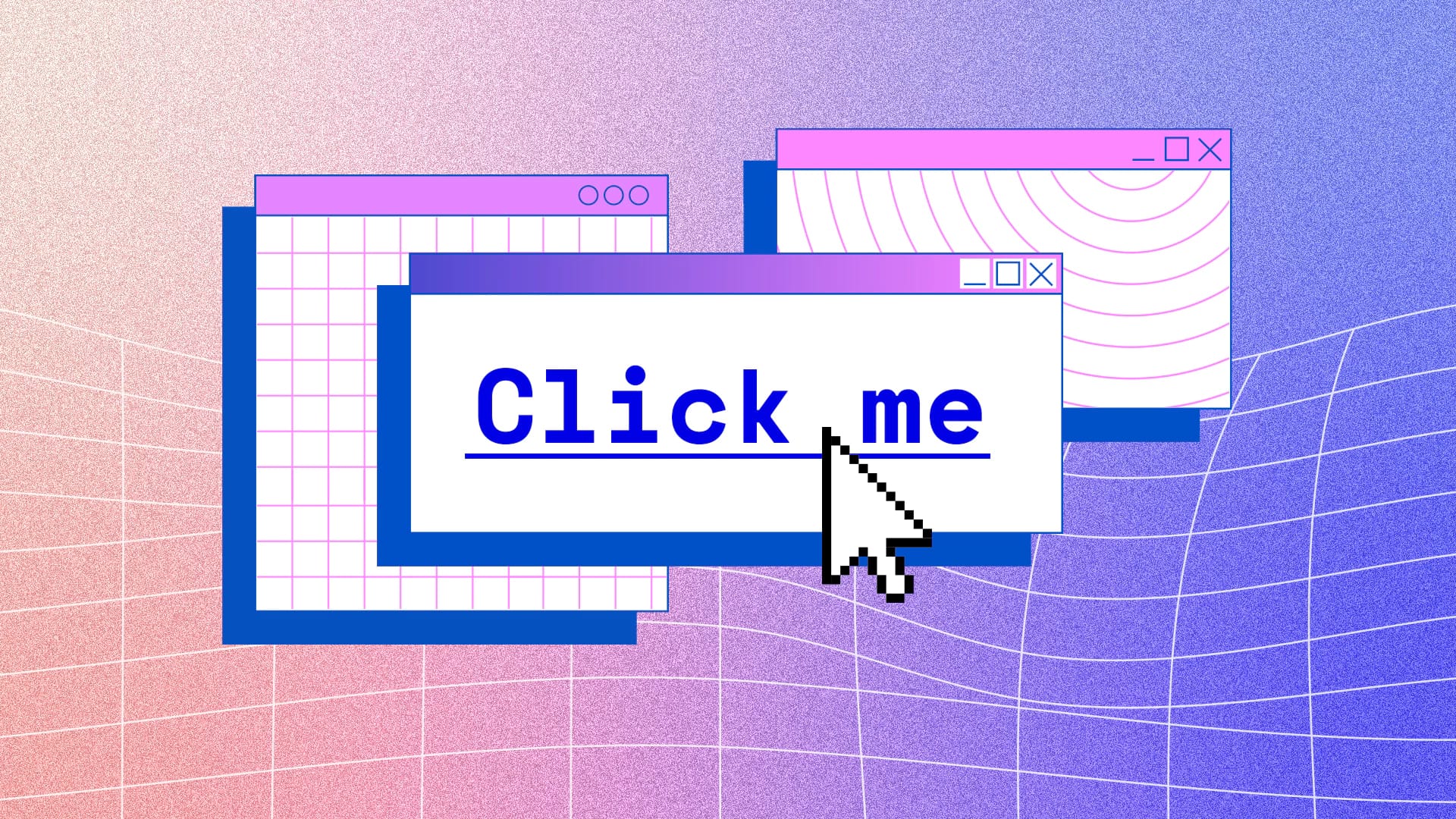Learn how to protect yourself from dangerous links that can lead to identity theft, scams, and location tracking. Essential cybersecurity tips for safe browsing in 2024.
The Hidden Dangers of Clicking Links
In today’s digital age, a single click can compromise your security. Malicious links are increasingly sophisticated, making them harder to identify and more dangerous than ever.
1. Identity Impersonation
- Lookalike URLs mimicking trusted websites
- Fake login pages stealing credentials
- Corporate email spoofing
2. Financial Scams
- Phishing links to fake banking sites
- Cryptocurrency scam websites
- Fraudulent shopping platforms
3. Location and Data Tracking
- IP address harvesting
- Browser fingerprinting
- Geolocation exploitation

Protecting Yourself
Essential Safety Tips
- Always verify the URL before clicking
- Use URL preview tools
- Enable two-factor authentication
- Never click links from unknown senders
- Check for HTTPS encryption
Red Flags to Watch For
- Shortened URLs without preview options
- Misspelled domain names
- Urgent or threatening messages
- Too-good-to-be-true offers
Modern Link-Based Threats
Social Engineering Tactics
Emotional Manipulation
- Scammers craft messages playing on fear, greed, or sympathy
- Examples: “Your account will be deleted” or “You’ve won $1,000,000!”
- Love scams using fake dating profiles with malicious links
False Urgency
- Messages claiming “24 hours left” or “Immediate action required”
- Limited-time offers that pressure quick, thoughtless clicks
- Fake security alerts demanding immediate password changes
Authority Impersonation
- Links appearing to be from banks, government, or tech support
- CEO fraud emails requesting urgent wire transfers
- Fake delivery service notifications
Technical Exploits
Drive-by Downloads
- Malicious code automatically downloads when visiting infected sites
- No clicking required – just visiting the page is enough
- Often disguised as software updates or media players
Session Hijacking
- Attackers steal your active login sessions on websites
- Can access your accounts without knowing passwords
- Often done through malicious links that capture session cookies
Cookie Theft
- Links that steal browser cookies containing login information
- Allows attackers to impersonate you on various websites
- Can bypass two-factor authentication in some cases
Conclusion
Stay vigilant and treat every link with caution. Remember: if something seems suspicious, it probably is. Your cybersecurity depends on making informed decisions about the links you click.
Read more Tech Articles here:
Take a quiz on this article
Images belong to Copyright Holders:
Cover – Mozilla Blog
Firewall – evalian